Damn this is hard work!
Who'd have thought a simple CF logo that I scribbled on the back of my Graphic Design book when I was 14, would become my logo later in life and then prove to be SO difficult to replicate in Adobe Illustrator!
Twenty years ago I scribbled two letters which would become my logo
It's all very easy in Photoshop. A couple of quick circles, a quick pen tool line to join them up and then some sketchy grunge fun with a custom brush I made up to simulate scuffs on a clay tennis court or tyre marks from a burnout. This photoshop document has served me well for many years providing the image for the back of my business cards, my website and watermark.
Recently I've been wanting to use it for a few different applications so thought it was about time I converted it to a vector in Illustrator.
Now I'm the first to say I'm not well versed in Illustrator (hell compared to some of the people out there, I'm not well versed in Photoshop either!) but I work hard and dove in to get it done!
Wow. It's tough! I'm sure there's a very simple way but I haven't found it yet! I've finally got to a stage where I've linked up the two circles and can get it all down as a single shape but to get the tangent transitions between the C and the F smooth is proving tough.
I'm going to let it sit for a while again and have a look later on this evening. I'm thinking of cracking out my calculator and working out the exact angle the tangent should be it and hopefully that will help but we'll see. Here's where it's at right now.
OO, but those tangent lines still aren't smooth.
Once those two tangent lines are smoothed out there's then the matter of balancing the length of the F's lines. But then we get to play with vector grunge! YAY!
As always, I'll be patient, take my time and work hard at this. I'll get there, and be all the more pleased about it when I do!
And to any Illustrator geniuses out there, I'm very envious ;)
Many thanks, all, and I'll see you anon!
Chris